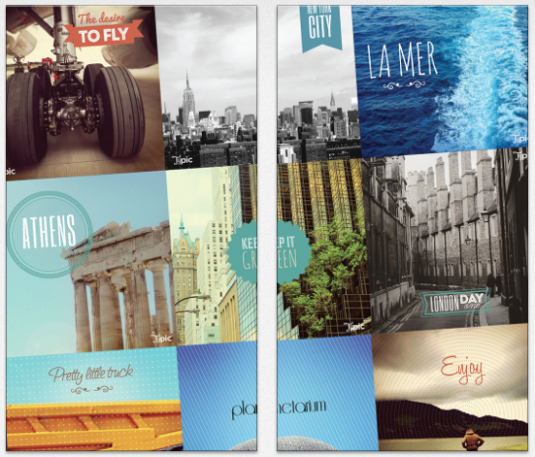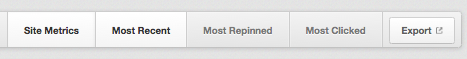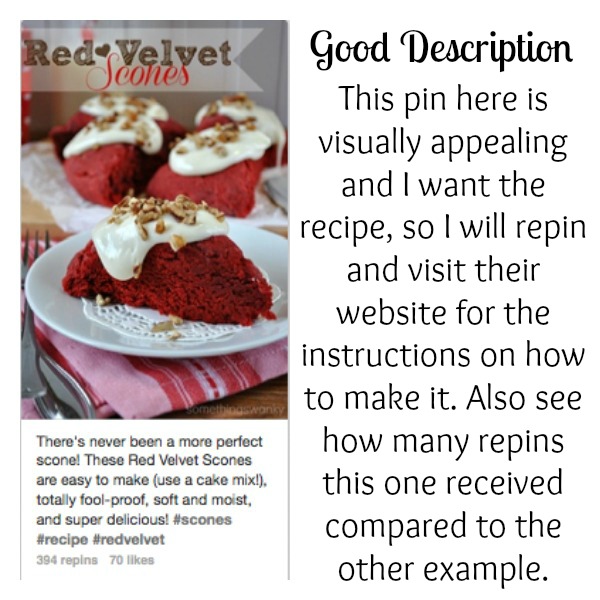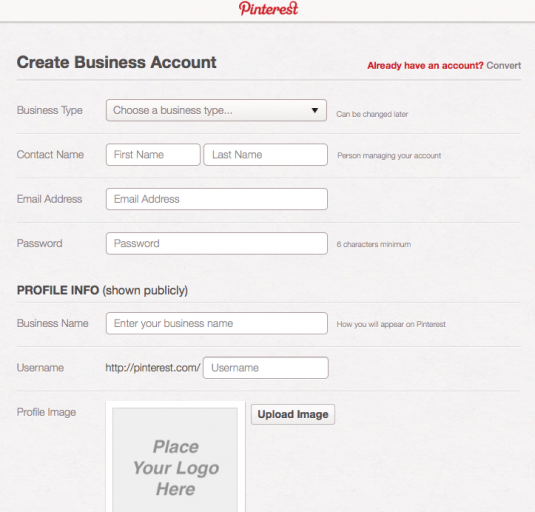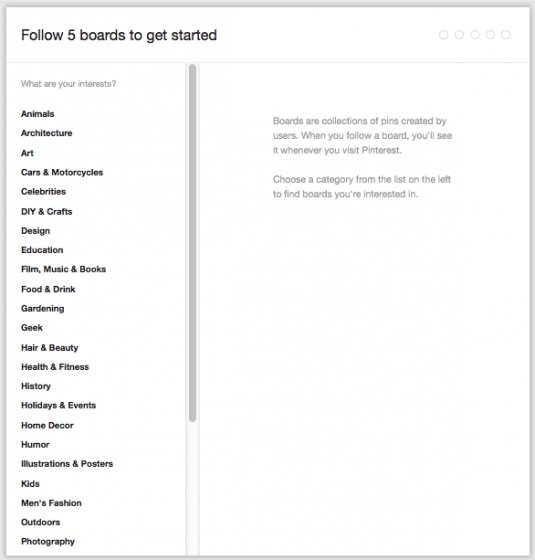Having trouble creating quick quality content? Take a look at these useful tools!
You may remember from a previous post, how important producing visually appealing content continuously is ESSENTIAL to success on Pinterest. Below are some useful tools you can use to quickly make images that get people pinning.
First, make your camera photos gorgeous!
Wood Camera
One of the easiest ways to create visual content is through your handy-dandy phone camera, but as we all know these images are not always the best. My favorite phone app to use for editing photos is Wood Camera. I have used this app almost since it was first created and it surpass the ability of Instagram by far! There are numerous more photo filters to choose from and the reviews of the app speak for themselves as the app is currently the #1 paid app in the Apple App Store, not just in the Photo & Video category. Yes it is a paid app, you heard correctly, but it is worth every penny!
Now I may be a little biased as one of the co-founders is a friend of mine, but I have tried a TON of photo phone apps and I always come back to this one. I absolutely love that it easily exports to almost all my social media seamlessly as well, even to Instagram. Take a look at some of the features:
Being able to use these apps on the go is great while you are out and about, yet want to promote as well. Having this ability at events you are participating in could be priceless because I guarantee almost NONE of your competitors will be savvy enough to be promoting while at the event with visually stunning images.
Next, add words to your images!
For this feature I have 2 apps that I will recommend, for both are great and it was hard for me to choose between them. Let's start with the first one I fell in love with.
Over
Over is the first photo app that I found that combined my pictures with gorgeous typography easily on my phone. Since I am a girl on the go and a huge fan of convenience, being able to create good content while on the road is a must for me. Now Pinterest is all about great photos, but many of the photos that get a lot of traction are those with words (aka typography) written within the photos. Over allows you to easily add any picture from your phone and then add whatever words you would like on the photo. You simply:
- Type what you want to say.
- Select the fonts and edits you would like, such as color of font, size, etc.
- Move the words where you would like by dragging them with your finger.
- Then save and share to your platform of choice, whether that is your phone, social media, or wherever you prefer.
Over again is a paid app, but it does have a free version if you would like to try that out first.
TyPic Pro
Typic Pro is very similar to Over, but adds some additional functionality that Over does not have. Typic allows you to have multiple different lines of different content within the same image (which Over unfortunately does not). This app also allows you to add a few graphic elements that are provided within the app. This one also has a free version which you can try here. Take a look at some of the great features within this app:
Now go create and post your visual content!
With the use of these apps you will be able to create gorgeous images in no time. But the key is not to create tons of images, but to create ones with purpose that will drive your content and brand. The end goal is to build awareness and ultimately sales through Pinterest and your other social media platforms. So make your images count. Make them appealing, then add words to describe to people what the image is, how they can get the product in the image, the sky is the limit. Just make sure that you do not go crazy with sales commentary and make the image sharable. The simpler you keep it the better.
I may not be able to take you out for that drink, but I am here to help get your marketing on the right track. If you are business owner that feels like they are struggling in today’s digital marketing, then look no further. We are here to help you be able to get back to what you do best and we can handle the rest.
Click the “Contact Us Now” button to get started. If you would like a sample of the ideas we could generate for you, click here for a free digital marketing report, custom-made for your company. Even if you are not in Tulsa, I also do have consulting available for you to purchase to get one-on-one help from me to kick-start your next project, company, idea…the skies the limit. Click here for more info on those services.